
Below is the procedure to access the Internet at IIT Mandi. :
The access is provided through LDAP credentials.
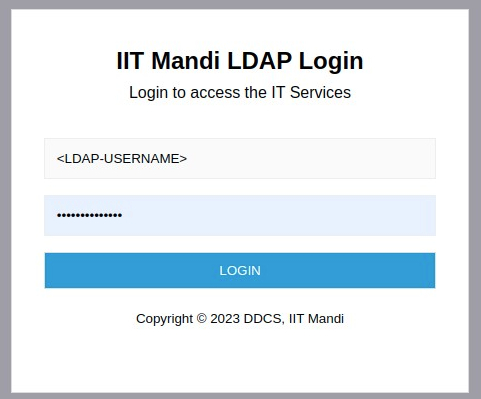
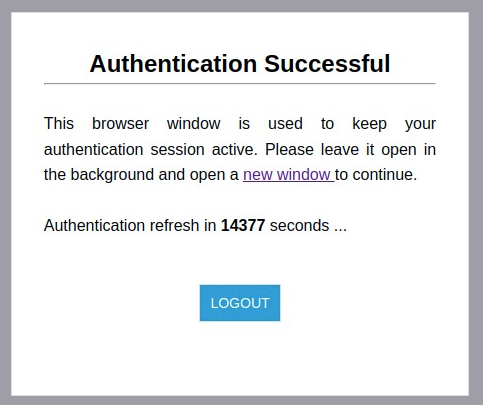
* In case you accidentally close the logout page without clicking the logout button, the session can be terminated using the following URL.
https://logout.iitmandi.ac.in
The credentials are not required for the already registered devices.
You may follow the link below to register your device. Please note, you should register a device which is used by you only. All the activities done on a registered device is recorded on the name of the person who has registered that device.
Link to register devices:In case of any difficulty, kindly raise your concern to IT Helpdesk.